[Database] → [Troops] → [Battle Test]
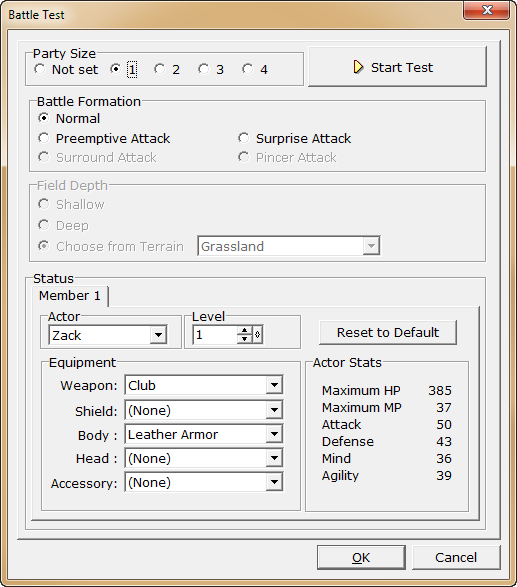
oThe process for carrying out battle tests is as follows.
1.Use the circular buttons to determine the battle format.
2.Use the circular buttons to specify the actor and enemy positions.
3.Specify the number of actors to participate in the battle.
4.Under [Status], there will be numbered tabs equal to the number of actors. On each tab, specify the [Actor], [Level] and [Equipment].
oBased on these settings, the resulting stats will be displayed under [Actor Stats].
oIf [Reset to Default] is pressed, the actor will revert to the most basic level and equipment.
5.When “Start Test” is clicked, a battle will start based on these settings. When the battle ends, the battle test will also automatically end.