[Main Window] → [Supplementary Features] → [BGM Test]
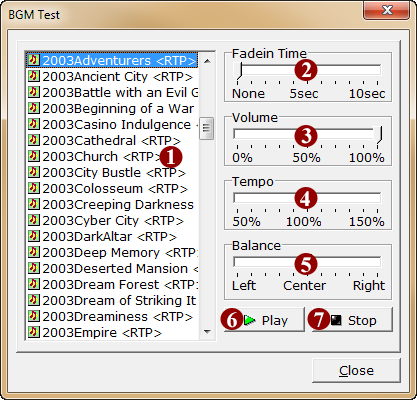
·[BGM Test] is for playing project sound files while working in the editor. It does not affect the game and other settings.
·Even if the [Close] button is clicked, playback will continue. To stop playback, click the [Stop] button.
·The BGM selector can also be opened from some windows (such as the [Database]) by clicking the music note icon at the bottom-left corner.
1.File List
·A list of the sound files. From here you can select the file you wish to play.
·Double click on the file to play it.
2.Fadein Time
·Determines the time it will take for the file to reach the volume specified under [Volume] (up to 10 seconds). If set to “None”, it will start playing immediately at the specified volume.
3.Volume
·Volume can be set between 0% (no sound) and 100% (loudest).
4.Tempo
·Playback speed can be set between 50% and 150%. Sound files are imported with a starting tempo of 100%. 50% is half of that speed, and 150% is 1.5 times the speed.
5.Balance
·Changes the sound balance from both speakers during stereo playback. If set to center, the same volume will be played from each speaker.
6.Play
·Plays the sound file using the above settings.
7.Stop
·Stops the sound playback.