[Change Level]
Function
·Changes an actor's levels.
Settings
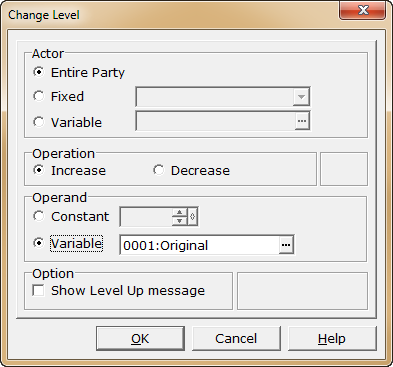
·Under [Actor], specify the actor whose level should be changed from one of the following options.
Entire Party |
All the members of the party at the time the command is carried out will be the targets of this command. |
Fixed |
A particular actor will be the target. Choose the actor from the dropdown menu. |
Variable |
The actor with the same number as the value stored in the given variable will be the target. Choose the variable to use from the [Variable] window which can be opened by clicking the [...] button. |
·Under [Operation], specify whether the actor should gain or lose levels.
Increase |
Increases Level |
Decrease |
Decreases Level |
·Under [Operand], choose one of the following methods to specify the amount by which the level should be changed using the [Operation].
Constant |
Uses a constant value. Enter the value to change by within a range of 1~98. |
Variable |
Uses a value stored in a variable. For example, if variable no. 2 is specified which contains “5” at the time the command is processed, the amount changed will be “5”. Choose the variable to use from the [Variables] window which can be opened by clicking the [...] button. |
·If [Show Level Up Message] is enabled under [Option], a message window will show to display the level up message.