[Change Parallax Back]
Function
·Temporarily changes the [Background] image of the map.
Settings
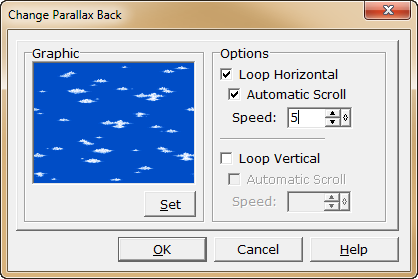
·Specify the new background image file under [Graphic]. From the [Backgrounds] window that opens when [...] is clicked, choose the file name of the new image and click the [OK] button.
·If [Loop Horizontal] and/or [Loop Vertical] under [Options] are enabled, the background will loop in the respective direction. In this situation, the background will scroll at half the movement speed of the player.
·If [Automatic Scroll] is effective, the background will scroll even when the player is not moving. The scroll speed can be set under [Speed] within a range of -8~8. If a negative value is set, the background will scroll upwards if scrolling vertically and leftwards if scrolling horizontally.
Notes
·Even if the [Parallax Background] option is not enabled in the map's settings, using this command to change the background image will cause the background to be displayed.
·The change in background is only effective for as long as the player is on the map on which this command is carried out. If the player moves to another map, the background will return to normal.