[Change State]
Function
·Changes an actor's status.
Settings
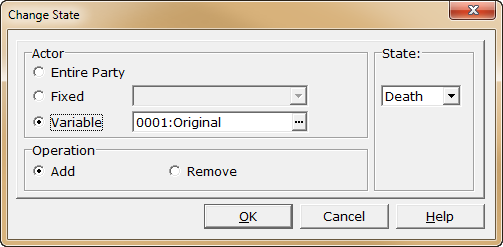
·Under [Target], choose which actor to change the status effect of.
Entire Party |
All the members of the party at the time the command is carried out will be the targets of this command. |
Fixed |
A particular actor will be the target. Choose the actor from the dropdown menu. |
Variable |
The actor with the same number as the value stored in the given variable will be the target. Choose the variable to use from the [Variable] window which can be opened by clicking the [...] button. |
·Under [Operation], specify whether to cause a particular status effect, or remove a particular status effect.
Add |
Cause a status effect: The character's status effect will be changed to the status effect type under [Status effect]. |
Remove |
Remove a status effect: If the character has the status effect specified under [Status effect], it will be removed. |
·Under [Status effect], choose the type of status effect to be affected by the [Operation].