[Change System Graphic]
Function
·Change system graphics settings.
Settings
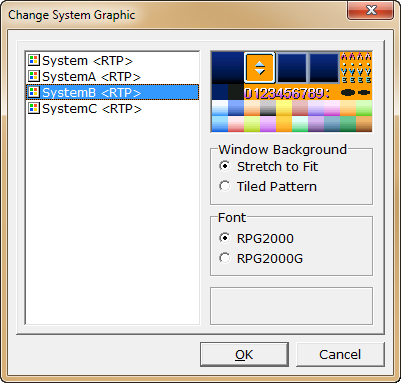
·From the list on the left of the window, choose the file that contains the system graphics to be used. The specified file will be shown in a preview window on the right.
·Under [Wallpaper], the method for displaying the window background pattern can be chosen from two options.
oStretch: Stretches the pattern to fit the window size.
oTile: Tiles the pattern to fit the window.
·Under [Font], the font used for text can be chosen from RPG2000 and RPG2000G.