[Change Tile]
Function
Temporarily change a map tile to another tile.
Settings
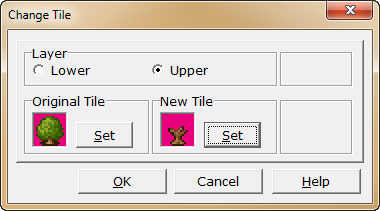
·The process is as follows.
oUnder [Layer], choose whether the type of tile to be changed is an upper layer tile or lower layer tile.
oUnder [Original Tile], specify the tile to change. When the [Settings] button is clicked, the [Tile] window will appear. Click the image to select the tile, and click [OK].
oUnder [New Tile], choose the tile to change the tile selected in [Original Tile] to. The selection method is the same as the previous.
Notes
·Tile changing will occur for all occurrences of the same tile on the map.
For situations such as opening doors and treasure chests where only a specific tile needs to be changed, create an event with that image instead and use event conditions to change it.
·The changed tiles will only remain in effect while the player is on the map. When the player moves to another map, the tiles will return to normal.