[Change Tileset]
Function
Changes the [Tileset] image that is currently set for the map.
Settings
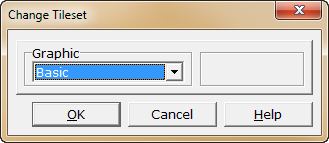
·From the [Tileset] dropdown menu, choose the new tileset to use.
Notes
·Only the image will be changed. The same tiles will be used relative to the tileset image.
·The tileset change will only be effective while the player is on the map where the command is carried out. Once the player moves to another map, it will return to its original settings.