[Control Switches]
Function
·Changes the ON/OFF state of a specified switch.
Settings
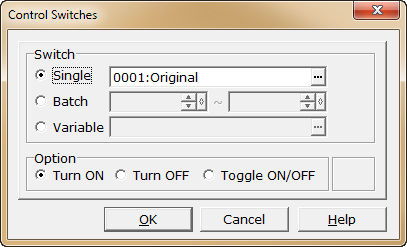
·Carries out [Operation] on the switch specified in [Switch to operate].
·Under [Switch to operate], choose the switch to operate using one of the 3 following methods.
Single |
Operates on a single switch. Click the [...] button to display the [Switch] window, and specify the switch to operate. |
Batch |
Enter the start and end points of the range of switches to modify. All switches within this range will be operated upon. |
Variable |
The switch with the same number as the value stored in the given variable will be operated on. The variable to be used can be specified by clicking the [...] button to open the [Variables] window, from which the number of the variable can be chosen. |
·Under [Operation], choose one of the following operations to perform on the switch specified in [Switch to operate].
Turn ON |
Turn the switch ON. |
Turn OFF |
Turn the switch OFF. |
Toggle ON/OFF |
If the switch is ON, it will be turned OFF and vice versa. |