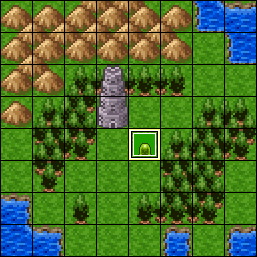[Events] → [Map Events] → [Creating Map Events]
·Map events are created in [Events] under map editing modes. The process is as follows.
1.From the [Map] menu, under [Edit Mode], choose [Events] to switch editing modes.
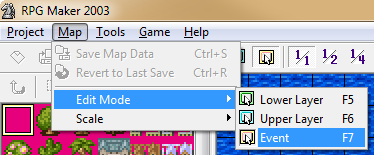
2.Double-click the tile where you want to place the event.
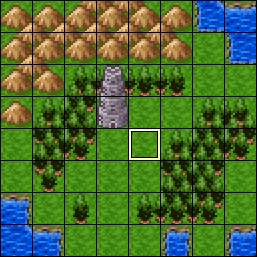
3.In the [Event Editor] window, edit the contents of the event.
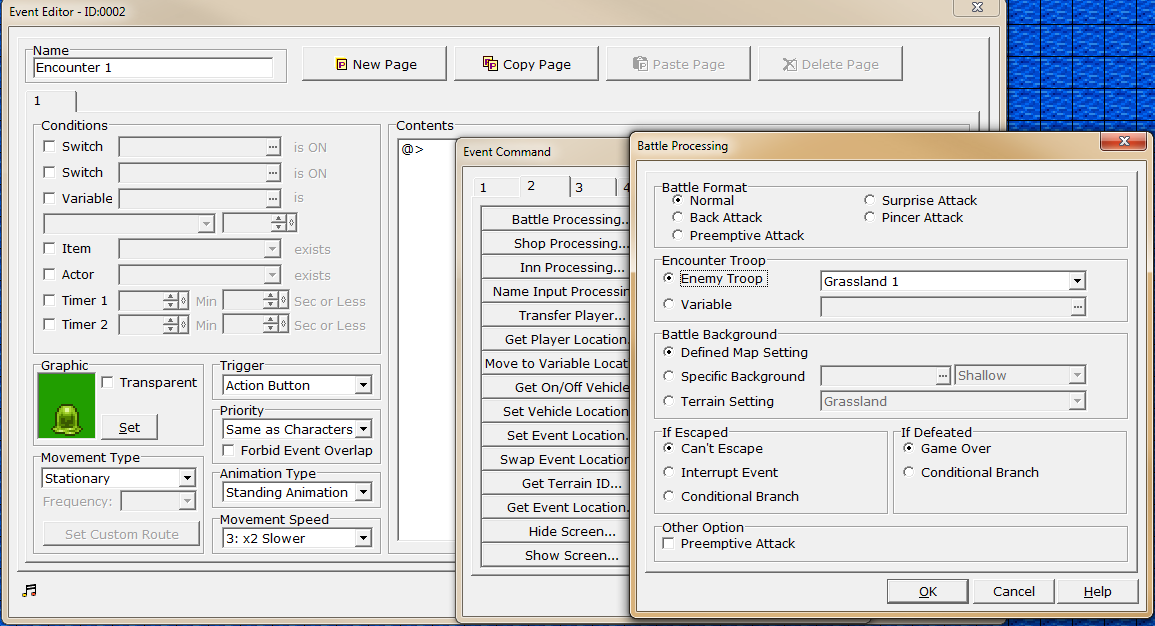
4.After editing is complete and the event has been set, the event tile icon will be shown. This event tile marks the initial location of the event on that particular tile.