[Database] → [States]
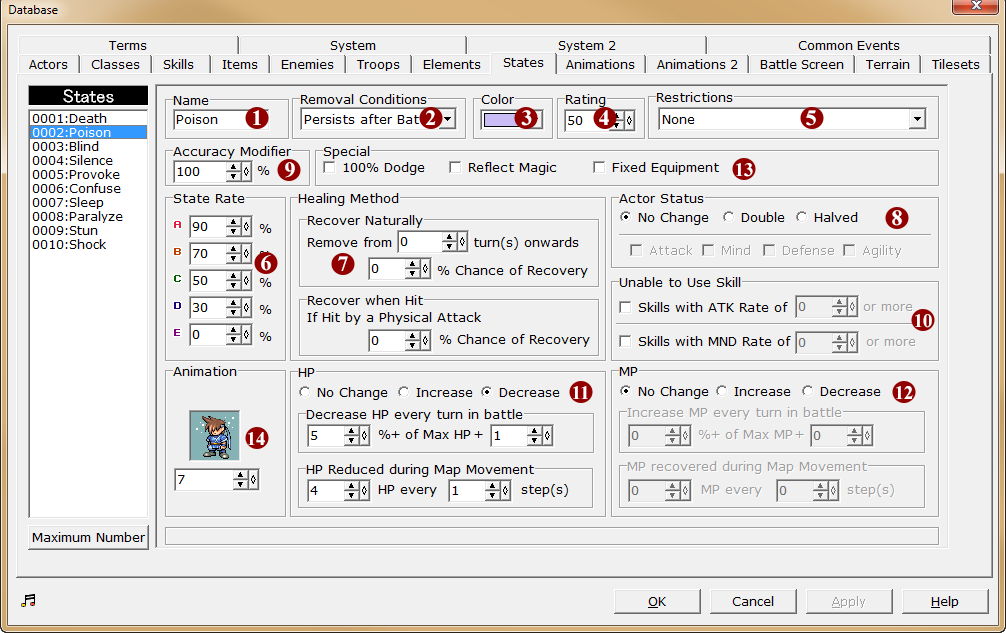
1.Name
The name of the state (status effect).
2.Removal Conditions
Specify how long to preserve the state. If set to “Ends after Battle”, the actor will return to normal after the battle ends. If set to “Persists after Battle”, the state will continue until it is cured.
3.Color
The color of the text that is displayed when the state is inflicted. Colors that can be selected here will change depending on the text colors in the system graphic.
4.Rating
Specify the rating (priority) of the state in the range of 1 to 100.
When multiple states are inflicted, the one with the highest rating will be displayed.
If multiple states are inflicted at the same time, their ratings will be compared to the state with the highest rating, and states that have less than or equal to 10 rating points will be automatically cured.
5.Restrictions
·Places limits on actions that can be taken in battle while the state is active. Choose one from the dropdown menu.
None |
No actions are limited. |
Cannot Move |
The player cannot enter any commands for the actor. |
Attack an Enemy |
The actor cannot be controlled, and will use only normal attacks on enemies. |
Attack an Ally |
The actor cannot be controlled and will use normal attacks on allies instead of enemies. |
6.State Rate
·The chance of the state occurring. For each level of A through E, please enter a value ranging from 0 to 100%. The actual probabilities for [State Rate] settings for actors and enemies are based on these values.
·The values should be set in decreasing order of A, B, C, D, E. State Rates for actors and enemies are set in that order (the order of decreasing weakness). If they are not set in order, state probabilities may not be reflected properly in-game.
7.Healing Method
Provides 2 options for recovering from the state during battle.
·[Recover Naturally] allows the actor to recover after a specified number of turns regardless of whether any method of recovery was used. Enter the number of turns to maintain the state within the range of 0 to 999, and specify the chance of recovery after the turn count is passed within the range of 0 to 100%.
·[Recover when Hit] allows the actor to recover after being hit by a physical attack. Specify the chance of recovery after being hit by an attack, within the range of 0 to 100%. As a note, the chance of recovery will change depending on the physical influence property if a skill is used to attack.
8.Actor Status
Specify stats that should be halved/doubled when the state is inflicted. The checked stats will be halved/doubled.
9.Accuracy Modifier
·Specifies how much the character's accuracy will be modified when the state is afflicted. The range is 0 to 100%.
·As a note, skills with the “physical attack dodged” message (the bottommost option) will also be treated as a physical attack and be affected by the accuracy change.
10.Unable to Use Skill
·Specify skills that will be disabled when the state is inflicted in terms of physical rate and magical rate. Skills that have physical and/or magical rates higher than the specified base value will be disabled when this state is inflicted.
·To apply this setting, check the relevant checkbox and enter the base value.
11. HP
·The amount of HP that the character will lose when this state has been inflicted. Specify the values separately for battles and map movement.
·Under “Increase/Decrease HP every turn in battle”, characters with the state will increase/decrease HP every turn in battle. Specify as a combination of percentage of HP (0 to 100%) and absolute value (0 to 999).
·“HP Recovered/Reduced during Map Movement” is only set when the removal condition is “Persists after Battle”. Specify the number of steps (tiles) for the actor to move between each decrease in HP. The number of steps should be specified within the range of 0 to 100, and the decrease in HP in the range of 0 to 999.
12.MP
The amount of MP that the character will lose/gain when this state has been inflicted. These options are set in the same manner as the HP section described above.
13.Special
100% Dodge |
In battle, for as long as this state is active, opponent attacks will not hit (except for skills). |
Reflect Magic |
In battle, for as long as this state is active, skills used by the opponent will be reflected and deal damage to the user instead. |
Fixed Equipment |
For as long as this state is active, weapons and equipment cannot be changed. |
14.Animation
Choose the battle animation for characters that have been afflicted with the state.
Enter the animation number for the animation created under “Poses” in “Battle animation 2”.
The default is “Status” under “Basic”.
Notes
·For the first state on the list, “Dead”, settings cannot be changed for any option other than [Name], [Color], and [Removal Condition], and also cannot be deleted.
·This is because as a rule of games made with this software, this state is forced to occur when actors' and enemies' HP reach 0. It is used to represent the situation where characters have expended an extreme amount of energy and are unable to move in battle. The defeat of enemy characters is also based on this state.
·Dead actors are unable to recover naturally from this state, excluding situations where event processing is involved. To recover, skills possessed by other actors that can cure the state or medicine items with the [Only effective on dead actors] option enabled must be used. As a note, if all actors in the party enter the dead state, it will be considered a Game Over.