[Database] → [System 2]
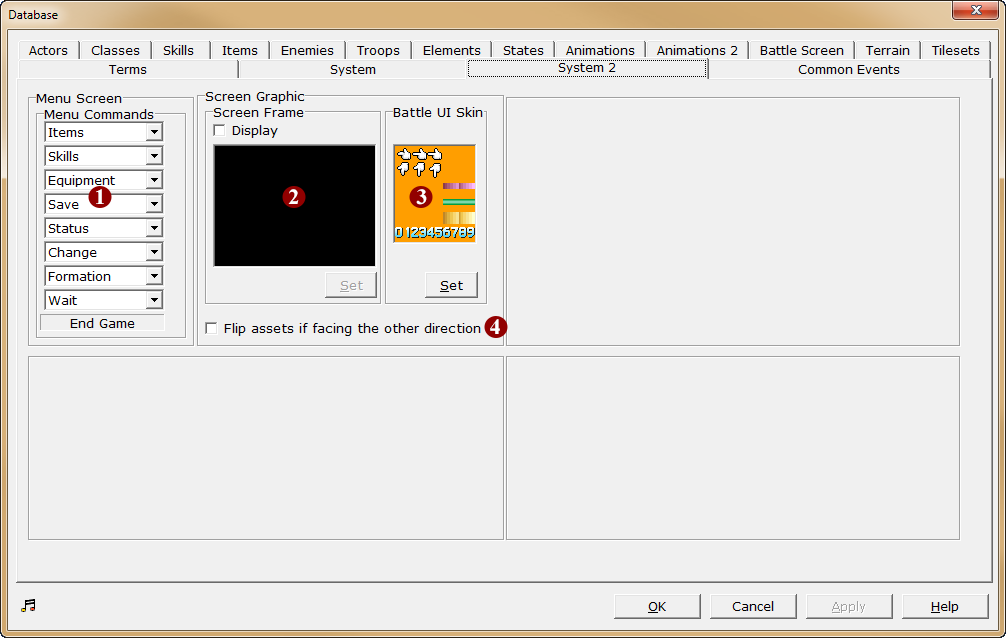
1.Menu Commands
·The game menu commands can be customized. The maximum number of customizable commands are 8 (there are 9 commands, but the last command is fixed at “To Title”).
·Choose the commands from the drop-down lists in the order in which they will appear in-game.
·The customizable commands are “Items”, “Equipment”, “Skills”, “Status”, “Change”, “Formation”, “Save” and “Wait”.
oChange: Changes the order of actors in the menu.
oFormation: Changes the front/rear positioning of actors in battle. Actors are placed on the frontline by default and their positioning always has to be changed manually.
2.Screen Frame
·Choose the frame that will be displayed on the screen throughout the game.
·To display a frame, check the [Display] box, click the [Set] button to open the [Frame] window, and select the image to use.
3.Battle UI Skin
·These are the graphics used for side view battles.
·Click the [Set] button to open the [System 2] window and select the image to use.