[Database] → [Terms]
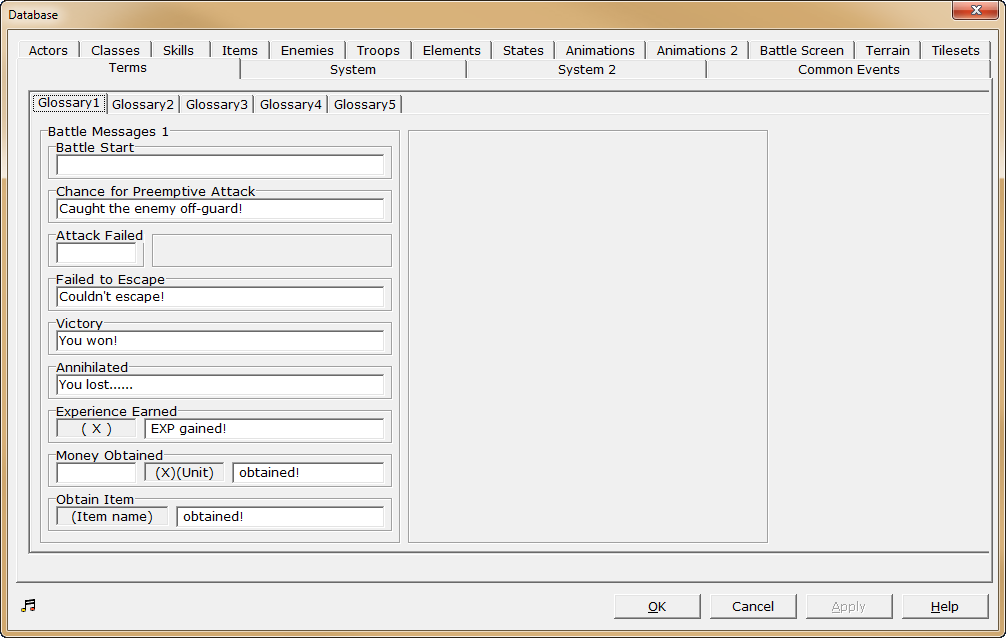
[Glossary 1] [Glossary 2] tabs
·Set the messages that will be displayed during battle scenes. Enter the text to be shown as applicable to the listed situations.
·The field is greyed out where text (character names, etc.) and values (damage, etc.) will be automatically inserted into the message.
·The options are categorized by purpose as follows.
[Battle Messages 1]: Messages displayed when battles start and end.
[Battle Messages 4]: Messages displayed to alert the player to a change in character stats.
[Glossary 3] [Glossary 4] tabs
·Set the messages that will be displayed on the screen during shop and inn events.
·Messages set under [Shop messages: Type A] to [Type C] are used in [Shop Processing] events. Enter the terms and messages as appropriate in the fields.
·Messages set under [Inn messages: Type A] and [Type B] are used in [Inn Processing] events. Enter the terms and messages as appropriate in the fields.
·[Shop Parameters] are used in [Shop Processing] events to display the number of items possessed and equipped as well as monetary values. [Currency] is also used when [Inn Processing] events are carried out (among other situations where the currency unit will be displayed).
[Glossary 5] tab
·Set the glossary for game system text such as stat names, menu and battle commands, save/load terms, etc.
·Under [Stats and Equipment Vocab], set the names for character stats and equipment slots.
·(Abbr.) denotes the abbreviated name for the term on the menu and other places.
·Under [Event Commands], set the names for menu commands (e.g. battle, event, and main menus).
·Under [Save/Load/To title], set the names and messages for the commands displayed on the save/load screens.
* To make it possible to import games made with RPG Maker 2000, several parts of the [Glossary] tab now cannot be edited. This has no negative effects on game production and usage.