[Database] → [Terrain]
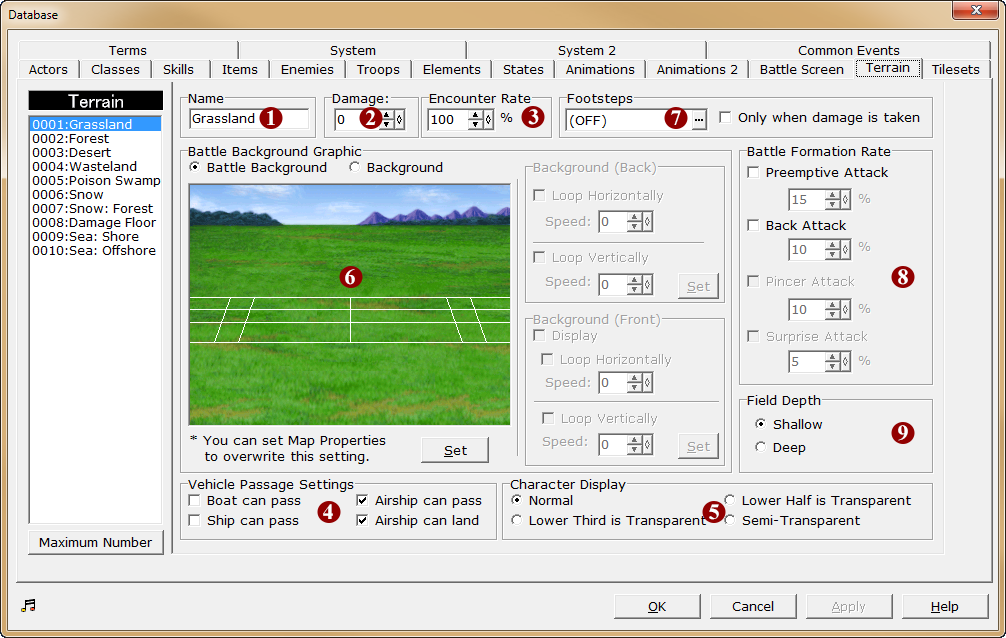
1.Name
The name of the terrain.
2.Damage
When an actor moves onto a map tile with this terrain setting, the actor's HP will decrease.
Specify the amount within a range of -10 to 10. The default is 0. If set to a positive value, the terrain can represent a poisonous swamp or similar terrain that causes the actor to lose energy. If set to a negative value, the actor's HP will be recovered.
3.Encounter Rate
This is a modifier value to change the rate of encounter with enemy characters. Specify the encounter rate modifier as 0 to 500% of the [Encounter Rate] set for the map.
By default this value is 100%, and if set to a larger value, you can represent a terrain with more enemies than usual.
4.Vehicle Passage Settings
Settings for the passage of boats, ships, and airships over the tile. The checked options are enabled.
Even if [Airships can land] is enabled for the terrain, if passage is blocked for the tile, airships will not be able to land on that tile.
5.Character Display
Specify the method for displaying movable graphics (actors, events) on the tile.
By enabling transparency, the visual effect of a character moving through shallow water or forests can be achieved.
6.Battle Background Graphic
This is the background image that will be displayed in battle when an enemy character is encountered on the tile.
From the [Battle Background Graphic] window that can be opened by clicking the [Set] button, specify the image file or scenery to use.
You can also use the [Background] circular button to use a scrolling background.
This graphic will be used if the encounter map's [Battle Background] setting is set to [Terrrain Based].
7.Footsteps
Specify the sound of footsteps based on the terrain.
From the sound effects window that opens when [...] is clicked, choose the sound effect for footsteps.
8.Battle Formation Rate
·Choose the rates at which battles start under special conditions.
Preemptive Attack |
Launch a preemptive attack from behind the enemies. It is also easier to escape from a preemptive battle than normal battles. |
Back Attack |
Enemies launch a surprise attack from behind. Enemy characters appear on the right, while actors appear on the left. In addition, it is harder to escape from the battle compared to normal battles. |
Pincer Attack |
Launch a pre-emptive attack from the enemies' sides. The enemy cannot escape. |
Surprise Attack |
Enemies launch a surprise attack from the sides. Actors cannot escape. |
·If the enemies are placed manually, side attacks cannot occur.
·If the checkbox is checked, the rates can be set in the form below. The total for all 4 rates together must be less than 100%. (The remaining percentage after subtracting all 4 rates is the rate of normal battles)
oPreemptive Attack: 10%
oBack Attack: 10%
oPincer Attack: 5%
oSurprise Attack: 5%
·In the above case, normal battles will occur 70% of the time.
·It is also possible to set a category to 100%.
·In each of these situations, the party that sets up the attack will get the first attack, and the battle time gauge will be at MAX from the beginning.
9.Field Depth
·Choose whether the actors and troop placement will be “Shallow” or “Deep” when an enemy encounter occurs on that terrain.