[Erase Picture]
Function
·Removes a picture that is currently displayed.
Settings
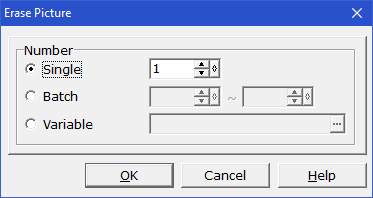
·Under [Number], one of three modes can be selected:
oSingle: Enter a number between 1~1000 that corresponds to the ID of the picture to remove.
oBatch: Enter a range of ID numbers of pictures to remove. The second value is inclusive.
oVariable: Select a variable whose value will be used to specify the ID of the picture to remove.
·Note that pictures may also be erased without using this command, in the following cases:
oThe player is moved to a new map, and the [Erase on Map Change] option was selected when the picture was shown using the [Show Picture] command.
oA battle ends, and the [Erase on Battle End] option was selected when the picture was shown using the [Show Picture] command.
oThe picture is using a spritesheet animation, the last sprite in the spritesheet has been displayed and the [After End: Erase] option was selected in the [Spritesheet Settings] window when the picture was shown using the [Show Picture] command.