[Fadeout BGM]
Function
·Slowly lowers the volume of the current BGM (fadeout).
Settings
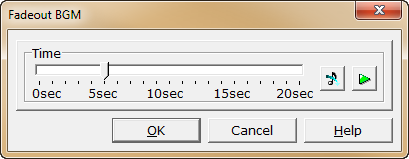
·Under [Fadeout time], the amount of time taken before the music stops can be set within a range of 20 seconds. Click and drag the scrollbar to set the time. Each option can be set by dragging their respective sliders.
· is pressed, the BGM selector will be used to replay the BGM in the editor.
is pressed, the BGM selector will be used to replay the BGM in the editor.
· is pressed, the fadeout will begin. This can be used to check the effect of the fadeout as it will be heard in the game.
is pressed, the fadeout will begin. This can be used to check the effect of the fadeout as it will be heard in the game.
Notes
·Even if the BGM is faded out, it does not stop playing.