[Flash Screen]
Function
·Temporarily covers the entire screen with a color and slowly returns it to normal. This gives the effect of a flashing light.
Settings
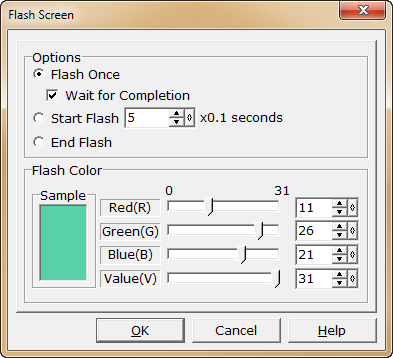
·Define the [Flash Color] using the 4 components [Red (R)], [Green (G)], [Blue (B)] and [Value (V)]. The range of possible values is 0~31 (32 levels).
To specify their values, either drag their respective sliders, or directly enter the values. The final color will be displayed under [Sample].
·There are 2 methods for setting the flash duration, which can be selected using radio buttons.
oWhen using [Flash Duration], enter the duration of time (unit: 0.1 seconds) that should pass between the color flash and when the screen returns to its original colors. The range is 0~1000.
oIf [Start Flash] is selected, the flash will continue until the [End Flash] command is given. This makes it possible to carry out events while the screen is flashing.
o[End Flash] finishes the flash started with [Start Flash].
·If [Wait for Completion] is enabled under [Options], the player will not be able to move until this command has finished processing.
Notes
·[Value] determines how strong the flash is. The smaller the value, the less obvious the flash is, so setting it to the highest value of 31 is recommended.