[Play SE]
Function
·Play a sound effect from a sound file.
Settings
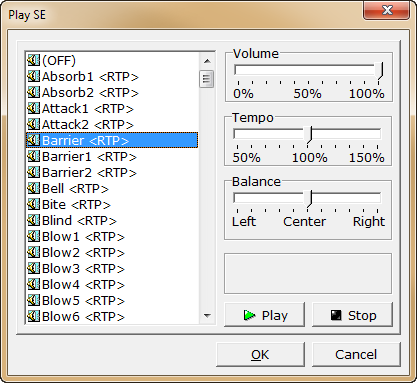
·Click to select the sound file to play from the list on the left side of the window, then click the [OK] button.
·When specifying the file, the play format for the file can be adjusted. When the [Play] button is clicked, the BGM will play according to the specified format (to stop the sound, click the [Stop] button).
o[Volume]: Define the sound volume between 0 (no sound) to 100% (loudest).
o[Tempo]: Define the play speed between 50 ~ 150%. At 100%, the file will play at original speed, half speed at 50%, and 1.5 times at 150%.
o[Balance]: Adjusts the sound volume of both left and right speakers when playing in stereo mode. If set to center, the sound will be played at the same volume from both speakers.
Notes
·By using this command in succession, it is possible to play multiple sound files at the same time.