[Project] → [Project Controls]
·To load a saved project into the editor, follow these steps to open a project (*1):
1.Choose [Open Project] from the [Project] menu. The [Open Project] window will open.
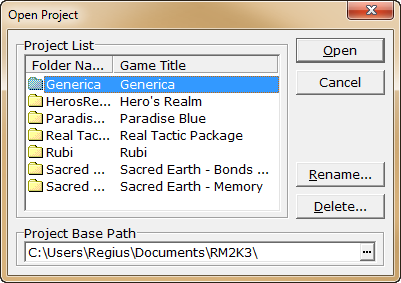
2.Click on a project from [Project List] to select it, and click [Open]. Alternatively, double-click on the project to open it (*2).
·In the [Open Project] window, renaming or deleting projects is also possible. The process is as follows (*3).
Changing Project Folder and Game Name
1.From the project list, click on the project to rename, and click the [Rename] button. The [Change Name] window will open.
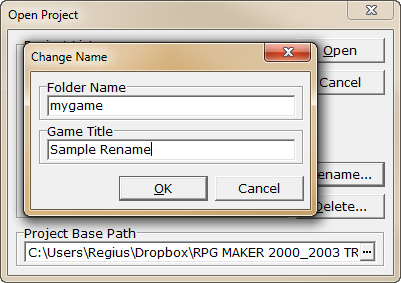
2.Enter new names into [Folder Name] and [Game Title] and click the [OK] button.
Deleting a Project
1.From the project list, click on the project to delete, and click the [Delete] button.
2.A confirmation message for deletion will be displayed. If deleting, click [Yes]; otherwise, click [No] (*4).
Converting a game made with RPG Maker 2000
·To use a game for ”RPG Maker 2000” in ”RPG Maker 2003”, open it using the "Open Project" window, open the database, do a change (regardless of which kind of change it is), and click "OK".
·The opened project will become usable in ”RPG Maker 2003” but can no longer be used in ”RPG Maker 2000”.
Converting a game made with older versions of RPG Maker 2003
·When you open a game made using older versions of RPG Maker 2003, you will be prompted to upgrade the game engine.
·The game engine is independent from the editor version. The game engine is part of your project.
·If the game engine version doesn't match the editor version, there might be specific features which won't work correctly or which can't be used from the editor.
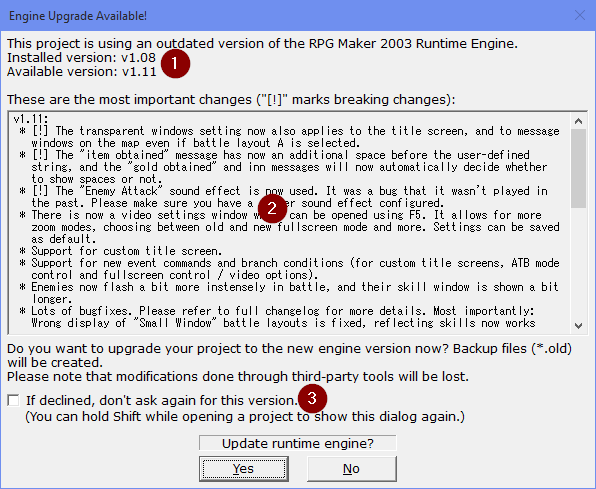
1.The old version (the one existing in the project already) and the new version (the latest one used by the editor) of the game engine.
2.The most important changes. Items marked with "[!]" indicate a behavior change of the engine in a way that modifications to the game itself might be required. Please read this information carefully!
3.In case you have read the changelog and you are aware that there might be some incompatibilities while editing the game but you don't want to upgrade, you can enable the "If declined, don't ask again for this version" checkbox. If you do that, the changelog won't be displayed anymore until the next engine update is available. In this case, you can hold the [Shift] key while opening the project and/or starting RPG Maker if you change your mind and want to get the upgrade offer again.
·When you click "Yes", the game engine will be upgraded to the latest version.
oA clean version will be installed, so in case you did any modifications to the engine yourself (for example using third-party software such as patches), those changes will be lost. This should only be of concern to advanced users.
oA backup of the updated files will be created, using the file extension ".old".
·When you click "No", the game engine will not be modified. In this case, there might be problems or incompatibilities when trying to edit the project.
·In case the project was using a version of RPG Maker 2003 which used a different RTP (Run-Time Package), such as the previous inofficial English versions of RPG Maker 2003, an additional warning message will be displayed. Because the game engine of such a project will use a different RTP than the editor, references to RTP files might be broken, and can result in black images in the editor or error messages in the game.
o*1 If there is already a project open in the editor, that project needs to be closed first.
o*2 The projects displayed in the [Project List] contain only projects within the folder set in [Project Base Path]. If a project is not displayed in the list, click the [...] button for [Project Base Path], and specify the folder that contains that project.
o*3 If the currently Open Project is to be renamed or deleted, it needs to be closed first.
o*4 If a project is deleted, it will not be possible to edit it again. Please exercise caution when deleting.