[Main Window] → [Supplementary Features] → [Search]
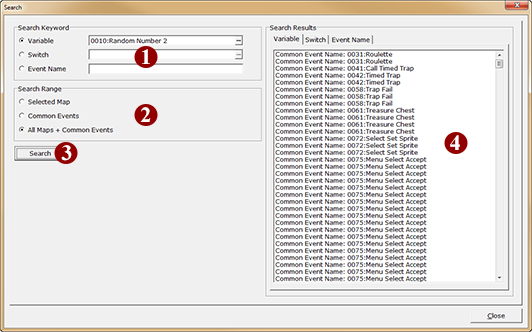
·Opens the [Find] window, which is used to search for references to variables, switches, and events.
1.Search Keyword
·Choose whether to search for a variable, switch, or event using the circular buttons.
·Choose the desired item from the window that appears by clicking the [...] button.
2.Search Range
·Choose whether to search for a variable, switch, or event using the circular buttons.
oSelected Map:
Search within the map currently displayed in the editor.
oCommon Events:
Search from all common events.
oAll Maps + Common Events:
Search within all maps and common events.
3.Search Results
·When this button is clicked, the search will begin based on the options set in (1) and (2).
4.Search Button
·When the search is complete, the searched item will be displayed here.
·Search results will change based on what is set for (1) Search Keyword and (2) Search Range.