[Set Event Location]
Function
·Changes the location of an event on the map.
Settings
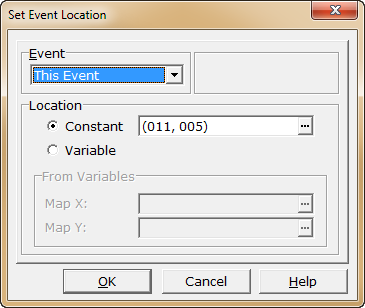
·Under [Event], specify the name of the event to move. "This Event" refers to the last map event on the call stack.
·Under [New location], choose one of the following methods to specify where to move the event to.
oConstant
A specific location will be used. The location can be specified as follows.
1.Click the [...] button to open the [New location] window.
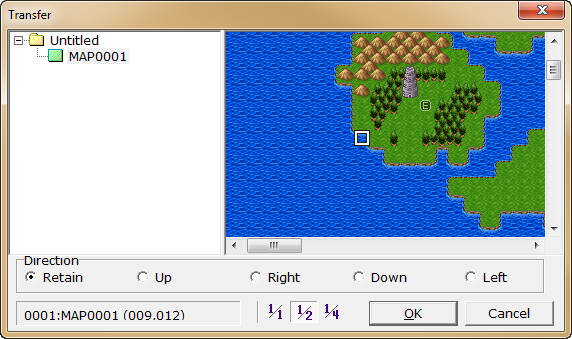
2.From the list on the left side of the window, click to select the map that contains the new location.
3.From the map displayed on the right side of the window, click the location to move the event to, and click [OK].
oVariables
The position specified using variables will be used.
Under [From Variables], specify the variables that contain the X and Y coordinates of the target location. The variables can be chosen from the [Variables] window which can be opened by clicking the [...] button.
Notes
The event to change the location of must be on the same map as the event that this command is run from.