[Set Vehicle Location]
Function
·Changes the current location of a vehicle.
Settings
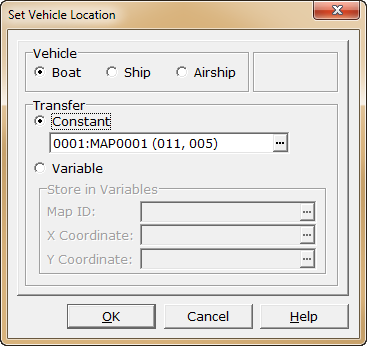
·Under [Vehicle], specify whether the vehicle to be moved is a small ship, large ship or airship.
·Under [New location], choose one of the following methods to specify the new location of the vehicle.
oConstant
Moves to a specific location. The process for specifying the position is as follows.
1.Click the [...] button to open the [New location] window.
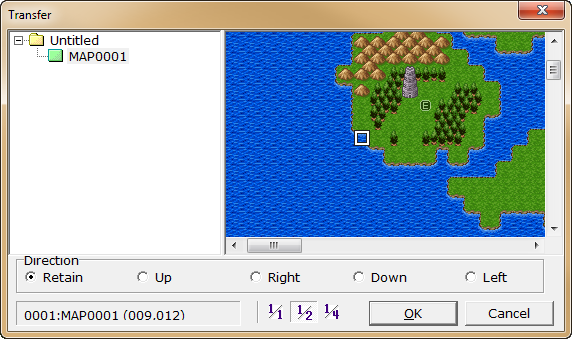
2.From the list on the left of the window, click to choose the map that contains the new location.
3.From the map display on the right side of the window, click to choose the new location for the vehicle, and click [OK].
·Store in Variables
Moves the vehicle to a position specified using variables.
Under [Variables to obtain location information from], specify the variables that will provide the map ID, X coordinate and Y coordinate. The variables can be chosen from the [Variables] window that can be opened by clicking the [...] button.