[Set Weather Effects]
Function
·Controls the display of images for rain and snow effects.
Settings
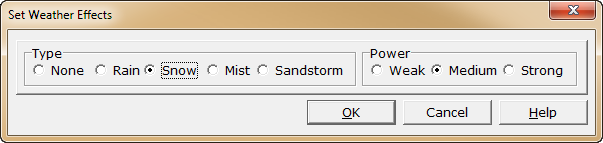
·Under [Effect settings], choose the type of weather effect to display.
oNone: Stop weather effects.
oRain: Displays rain images.
oSnow: Displays snow images.
oMist: Shows mist images.
oSandstorm: Shows sandstorm images.
·Under [Strength], choose from [Weak] [Medium] [Strong] for the strength of rain or snow, thickness of fog or amount of sand/strength of wind for sandstorms.
This can only be set if “Rain”, “Snow”, “Mist” or “Sandstorm” is chosen from [Effect type].
Notes
·Effect images continue to be displayed even after moving to another map. They are also shown on the battle screen.
·Rain and snow cannot fall at the same time. If either is already in effect, it will be stopped when another effect is started.