[Shake Screen]
Function
Shakes the screen from left to right. Example situations in which this can be used to good effect would be representing earthquakes and taking damage.
Settings
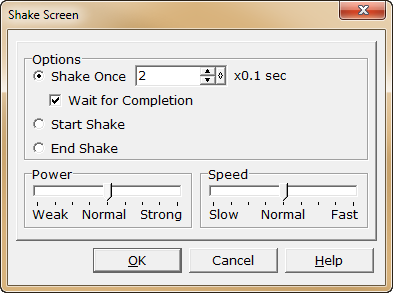
·Under [Power], specify the strength of the shaking on a 9-level scale. The stronger the shaking, the greater the amount of movement. The level can be specified by dragging the slider.
·Under [Speed], specify the speed of the shaking on a 9-level scale. The faster the shaking, the less time it takes for the shaking to complete one cycle of movement. The level can be specified by dragging the slider.
·There are 2 methods for setting the shake duration, which can be selected using radio buttons.
oWhen using [Shake duration], enter the duration of time (unit: 0.1 seconds) that the screen should continue shaking for. The range is 0~1000.
oIf [Start Shake] is selected, the flash will continue until the [End Shake] command is given. This makes it possible to carry out events while the screen is shaking.
o[End Shake] finishes the shaking started with [Start Shake].
·If [Wait for Completion] is enabled under [Options], the player will not be able to move until this command has finished processing.