[Show Choices]
Function
·Display options in the message window.
·Specify handling for the options.
Settings
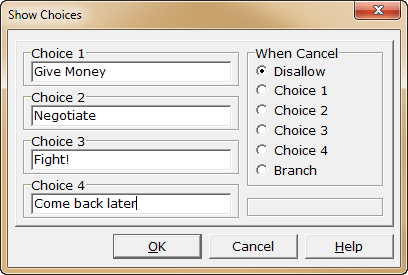
·Enter the text for each option in [Option 1]~[Option 4] within a length of 16 characters.
·All entries with a smaller entry number than the last filled entry will be considered options.
(Example 1) [Option 1] [Option 2] have content, [Option 3] [Option 4] are ignored – 2 branches will be created.
(Example 2) Only [Option 3] has content, [Option 4] is ignored – [Option 1] [Option 2] will be considered empty options, 3 branches will be created.
·[If canceled] provides handling for when the cancel key is pressed. The settings are as follows.
Disallow |
Disallows the player to cancel, forcing the player to choose an option. |
Choose Option n |
The action is treated as the choice of [Option n]. |
Branch |
Creates a separate branch for handling the situation when the action is cancelled. |
·When this command is used, a branch is created for each option (including cancelling). Within these branches, use other event commands to set handling for each choice after the respective choices are made.
Notes
·After the previous message has been displayed, if enough empty space remains in the window for all of the choices, the choices will be displayed without clearing the message.