[Show Text]
Function
·Opens a message window and displays text.
Settings
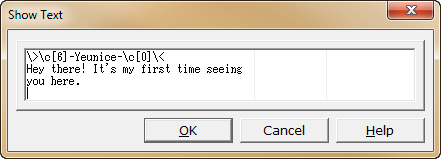
·Enter the text to display in the [Display text] window. A single window can display up to 4 lines of text.
·The amount of text that can be displayed in 1 line is limited to 38 characters if a face graphic is displayed, and 50 if otherwise. The 2 grey lines drawn in the window indicate the character count.
·If “\” (Control character) is used, various operations can be carried out. The 11 existing control characters are as follows.
\\ |
Displays the character "\". |
\c[n] |
Text displayed after this will be displayed in the nth color (where n is a number from 0~19). |
\s[n] |
Sets the message display speed within a range of 1~20. The default is 1, and the greater the number, the slower the display (n is a number). |
\n[n] |
Displays the name of the nth actor (n is a number). Supports nested variable references (e.g. "\n[\v[123]]"). Use "\n[0]" to show the name of the first party member. |
\v[n] |
Displays the number in the nth variable (n is a number). |
\$ |
Displays the amount of money in possession in an additional window. |
\! |
Temporarily halts text display. When a key is pressed, the next part of the message is displayed. |
\. |
Delays the display of the next part of the text by 1/4 of a second. |
\| |
Delays the display of the next part of the text by 1 second. |
\> "text" \< |
Instantly displays the text between “\>” and “\<”. |
\^ |
Closes the message window without waiting for a keypress. |
\_ |
Displays half the size of a space. |
·“$” can be used to display special characters provided by this software. Please refer to “Special Characters Reference” for the special characters that can be displayed.
Notes
·Characters that exceed the character count that can be displayed on a single line will be ignored. Please press the Enter key to insert new lines as required.
·During message display, specified character actions, screen tint changing and other processing will still be carried out.
·The colors that can be specified using the control character “C” are determined by the System Graphic.