[Database] → [Tilesets] → [Tileset Properties]
Terrain
·Specify “Terrain” settings for map tiles (only possible for lower layer tiles). Please refer to [Terrain] for terrain settings.
·The terrain set for the tile will be represented using the terrain's number in the [Terrain] list on the right.

·The process for editing the settings is as follows.
1.From the [Terrain] list, click to select the terrain to assign.
2.Click the tile to be assigned the terrain specified in 1.
·If the [Global Terrain Setting] button is clicked, all the tiles for the selected tileset will be assigned the same terrain. After the terrain is chosen from the dropdown menu in the window, click the [OK] button.
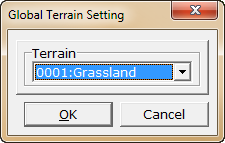
Passability

·Define whether or not actors can pass over locations where tiles are placed (*1).
·Settings are made by clicking on the symbols displayed on each tile. The symbol changes each time the tile is clicked.
·The meaning of the symbols are as follows.
[○] |
Passage allowed |
[×] |
No passage |
[☆] |
Passage possible |
[□] |
Wall |
Passage (4 directions)
·
·Define the directions in which actors can enter or leave the locations where tiles are placed (*1).
·Settings are made by clicking on the 4 symbols (top, bottom, left, right) displayed on each tile. The symbols change each time they are clicked.
·The meaning of the symbols are as follows.
[← → ↑ ↓]: Entry and exit are possible in the direction of the arrow.
[・]: Entry and exit are not possible.
·For example, if arrows are set pointing only in the up and down directions for a tile, movement from neighbouring tiles is possible only in the up and down directions. Movement to neighbouring tiles is also limited to the up and down directions.
Counter

·
·This makes it possible to start an event across a table with respect to upper layer tiles (*2).
·Settings are made by clicking on the symbols displayed on each tile. The symbol changes each time the tile is clicked.
·The meaning of the symbols are as follows.
[◆]: Is counter type (counter-flagged)
[・]: Is not counter type (not counter-flagged)
o*1
If a lower layer tile and upper layer tile with different passage settings are placed on the same location on the map, the engine will use the settings of the upper layer tile's (excluding “Passage possible”). For example, if a “No passage” lower layer tile has a “Passage allowed” upper layer tile placed on it, it will allow passage, and vice versa.
o*2
oFor map events with a starting condition of “Action Button”, the actor needs to be on top of the event, or facing the event from a neighbouring tile when the select/action key is pressed. However, when a counter-flagged tile is used, the event can still be started when the counter-flagged tile is between the player and the event.