[Reference] → [Tileset Specification]
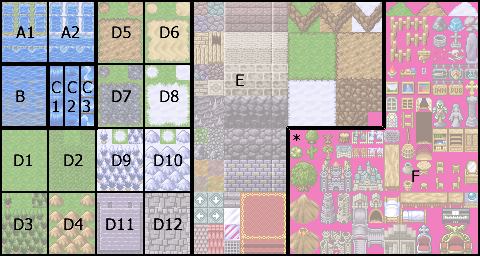
oBlock A (1~2)
·These tiles are used to automatically generate shorelines when Block B sea tiles are used. Two types, A1 and A2, can be created. 12 patterns make up 1 tile.

a: Shoreline on 4 edges
b: Shoreline on left and right
c: Shoreline on top and bottom
d: Shoreline in corners
I~III: 3 frames of animation for each of a~d
oBlock B
·These tiles are used as sea tiles (deep sea tiles). 12 frames make up shallow sea and deep sea.

a: Shallow sea
b: Shallow sea with deep sea in corners
c: Deep sea with shallow sea in corners
d: Deep sea
I~III: 3 frames of animation for each of a~d
oBlock C (1~3)
·These are used as animated tiles. 1 tile is made of 4 frames arranged vertically. 3 types of these tiles can be created.
oBlock D (1~12)
·These terrain tiles are used to automatically generate clusters and borders between tile types when creating the lower layer map.
Made of 12 patterns of the tile arranged in a 3 x 3 square, taking into consideration the cluster pattern when the tiles are placed.

a (1 pattern): Representative pattern (displayed in tile palette/used to generate borders)
b (1 pattern): Parent pattern (*)
c (1 pattern): Parent pattern in 4 corners
d (9 patterns): Borders in 8 directions and filled tile in center
oBlock E
·These are used as standard tiles when creating the lower layer map. 1 pattern makes up 1 tile, for a total of 144 possible tile types.
·If a background image is going to be used for the map, please create a tile that consists of only the transparent color located in Block E.
oBlock F
·These tiles are used on the upper layer map. 1 pattern makes up 1 tile, for a total of 144 possible tile types.
For each tile, please standardize the transparent color (color that will not be displayed) as a single color throughout the set.
·Please always place a tile that consists only of the transparent color in the location marked by an asterisk.
Notes
The representative pattern is used to create borders. It is recommended that this be set to the representative pattern of the ground tile.
For example, if it is a “snowy mountain” tile, set the parent tile to be “snow field”. If this is done, when the tile is placed on top of a “snow field” tile, a border will not be created.