[Tint Screen]
Function
·Controls the overall tint and saturation of the screen.
Settings
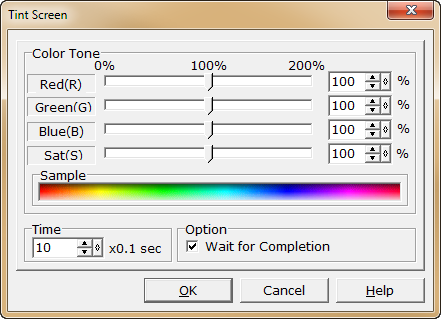
·Under [Color Tone], specify the values of the color components [Red (R)] [Green (G)] [Blue (B)] [Saturation (S)] between 0~200%. To do this, drag their respective sliders or directly enter numerical values.
·The default is 100%. The closer it is to 0%, the less influence the color will have on the screen. Conversely, the closer it is to 200%, the more influence it will have. For example, if only [Red (R)] is increased, the entire screen will become reddish. The new tint can be seen in the preview under [Sample].
·Under [Time], specify the length of time over which to finish changing the color tint. The unit is 0.1 seconds.
·If the [Wait for Completion] option is activated under [Option], the player will not be able to move until the tint has finished changing.
Notes
·The changed color tint will also show during battle.
·The tint will not show on menu screens, various windows, face graphics, pictures and movies.