[Transfer Player]
Function
·Changes the player's party location.
Settings
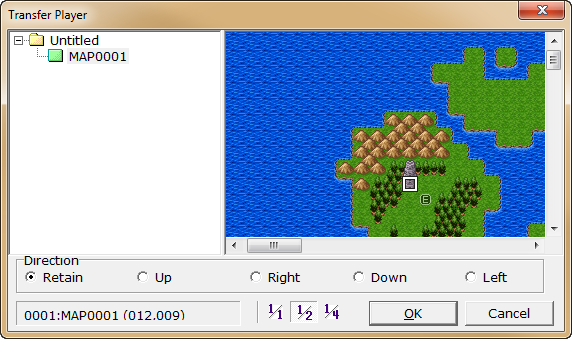
·The process is as follows. When any of the [1/1], [1/2] or [1/4] buttons are clicked, the map will change to the respective display size.
1.From the list on the left side of the window, click to select the map that contains the new location.
2.From the map on the right side of the window, click to select the player's new position.
3.Select the radio button that corresponds to the desired facing direction after changing location. The Direction are [Retain], [Up], [Down], [Left] and [Right]. Click the [OK] button.
Notes
·If the new location is set on terrain with no passage, the player will not be able to move. (If using the Generate Dungeon function, placing an empty event on the desired new location and setting the move destination to that tile will prevent the function from generating blocked terrain in that area.)
·If using this command to initiate a map transition, the transition methods set under [Transfer Player] in [System] will be used. However, if the [Hide Screen] command is used before this command, it will ignore the transition method set in [System] and use the transition set in [Hide Screen] instead.