[Events] → [Variables]
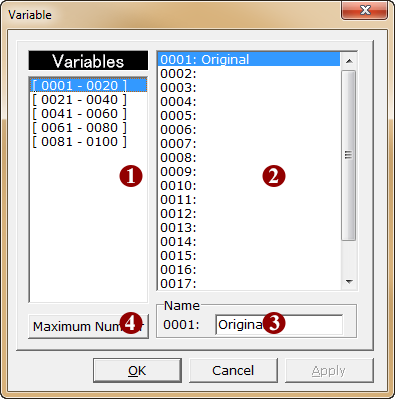
·Variables are saved numbers ("values") for the purpose of tracking and quantifying various in-game situations. Examples include target quantities, randomized numbers, comparison of values, calculations, and so on.
·Values that can be stored in variables have a range of -9,999,999 to 9,999,999. Integers only; decimals are discarded.
·When the game starts, all variables will contain “0”.
·9999 variables can be used. Each variable has its own fixed ID number. Variables can be assigned any name.
·Variables can be specified by clicking the [...] button on the right side of the settings field to display the [Variable] window. The contents of each part of the window are as follows.
1.Block list
·Click to select the variables to display in the numbered list. The numbers in brackets are the range of variables, where the left side of the hyphen (-) denotes the start point and the right side the end point of the range.
2.Numbered list
·Displays variable numbers and names in groups of 20.
·When an entry on the list is clicked, the variable is selected and the name is highlighted. After selecting the variable, click the [OK] button or double click the entry to confirm.
·When an entry is right-clicked, a shortcut menu will be displayed. The commands in this menu can be used to [Copy], [Paste] or [Clear] the name of the variable.
·The [F4] and [F5] keys can be used to quickly change to the previous and next list options respectively, also across pages.
3.Name
·The name of the selected variable can be edited. The maximum length is 20 characters.
4.Maximum Number
·Changes the maximum number of variables available (up to 9999).
·To change this number, click the button to display the [Change Maximum] window, enter a new value, and click the [OK] button.