[Change Battle Commands]
Function
·Changes the battle commands set in the Battle Screen.
Settings
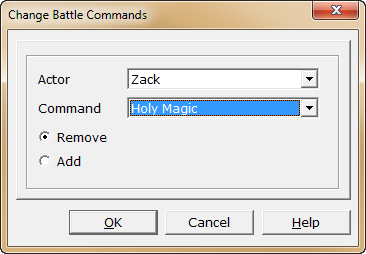
·Under [Actor], choose the actor whose battle commands are to be changed from the dropdown menu.
·Under [Command], choose the battle command to change. In the dropdown menu, the “All” option changes all of the character's battle commands.
Once the battle command to change has been selected, choose whether to [Remove] or [Add] with the radio buttons.
If “All” is selected, only [Remove] can be used. In addition, if there are already 6 battle commands, the command to [Add] will be ignored.