[Events] → [Common Events] → [Common Event Settings]
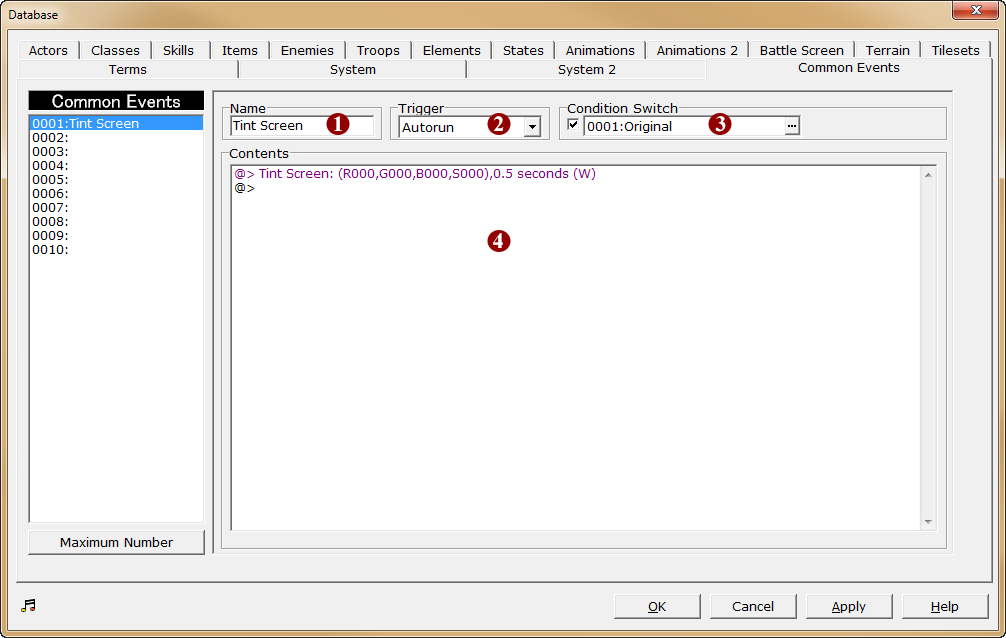
·The creation and editing of common events is carried out in the [Common Events] tab of the [Database].
·When an entry in the list on the left side is clicked, the contents will be displayed on the right side. Event contents are set by specifying the required details.
·The 4-digit number in the list represents the ID number of the common event.
·The options for settings are as follows.
1.Name
·The name of the common event. The maximum length is 20 characters.
2.Trigger
·Choose one of the starting conditions for event processing from one of the following 3 options.
None |
Processing will occur only when called by other event commands. This can be used in situations that frequently occur such as playing a sound effect whenever a treasure chest is opened. This way, you can change the sound effect universally later on without having to edit each individual treasure chest event. |
Autorun |
Processing will start as soon as the game begins. |
Parallel Process |
Processing will start as soon as the game begins, and will repeat processing regularly. This can be used to keep track of the player's location and other information about the game situation. |
3.Condition Switch
·The event will only occur once the specified switch is in the ON state. This can only be used if [Autorun] or [Parallel Process] is set; processes with a [None] trigger require a specific call from an event command.
·To set this condition, enable the checkbox and specify the switch.
4.Contents
·Specify parallel process event contents here. When the event starting condition and appearance condition (if a switch is set) are fulfilled, only then will the event content be processed.
·Please refer to [Event content] for editing methods.
Important
·Common events can be called during battles, but only certain commands will work.
·If an invalid common event is set during a battle event, an error message will be displayed and the game will be interrupted.