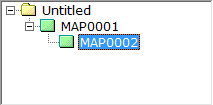[Map] → [Creating Map Data]
·To create a map, “map data” containing information about the map must first be created. The process is as follows:
1.Right click the project folder on the map data list and choose [New Map] from the shortcut menu.
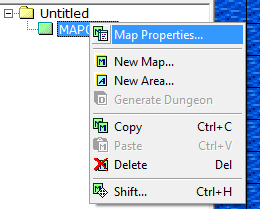
2.In the [Map Properties] window, set the map information. Specify the map size, tileset and so on. For specific information, please refer to “Map Properties."
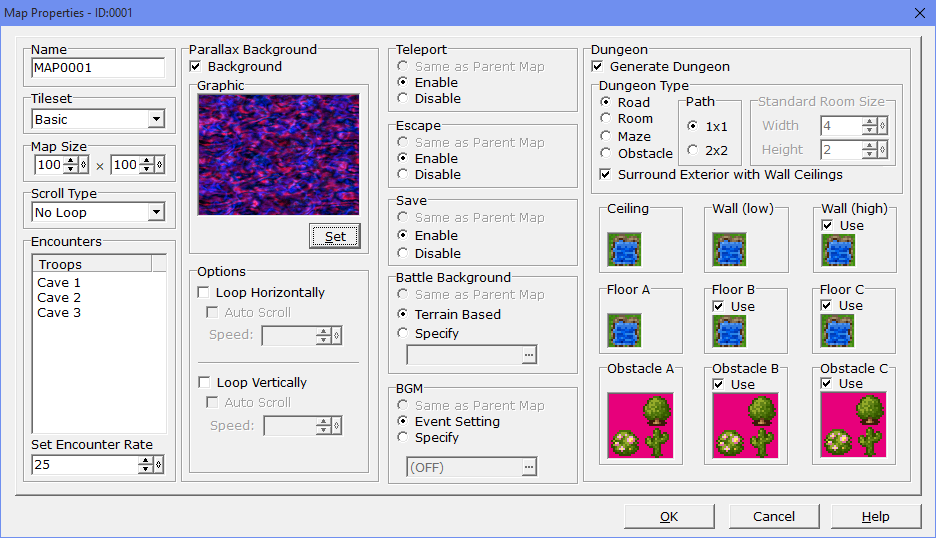
3.After choosing the settings, click the [OK] button to close the window.
4.The created map data's name will be highlighted in the map data list. The map will be shown in the map display and can be edited.