[Main Window] → [Menu Bar] → [Game] menu
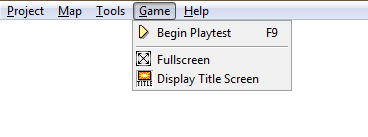
·Starts a test playthrough. Specific details of this feature are available in the “Test play” topic.
Fullscreen
·Click on the [Fullscreen] option to toggle between windowed and full screen display while testing.
·When Fullscreen mode is selected (icon is pressed in), test play will occur in full screen mode. Otherwise, the game will be displayed as a normal window.
Display Title Screen
·Changes whether the title screen is shown during playtest. Title screen display can be toggled by clicking on [Display Title Screen].
·When title screen display is selected (icon is pressed in), the title screen will be shown at the beginning of playtest. Otherwise, a solid-color background is used instead of the title screen image and the title music won't be played.
oWhen the default title screen is disabled (the [Use] checkbox is disabled in the [System] tab of the database), disabling the "Display Title Screen" option will open the "Load Game" screen when playtest is started. Pressing a cancel key (such as [ESC]) from the "Load Game" screen will start the game normally.