[Control Screen] → [Main Editor Contents]
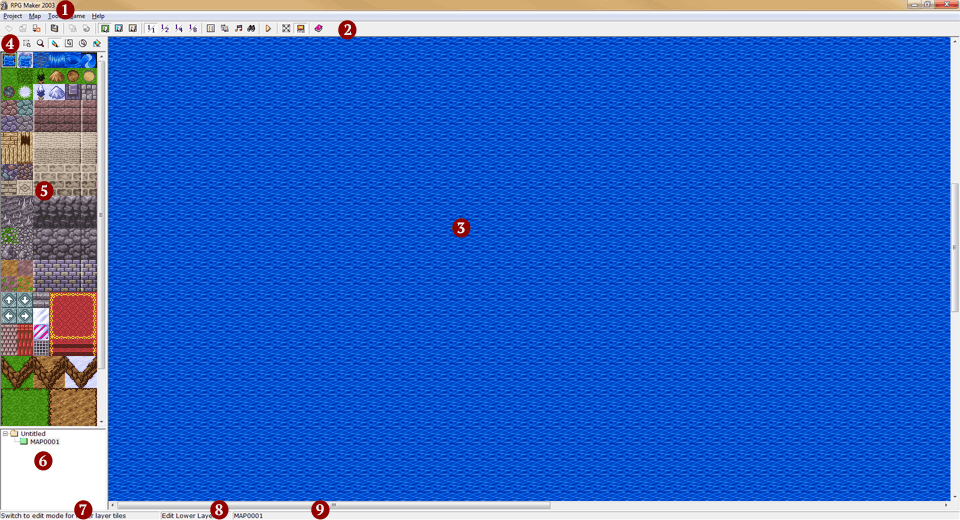
1.Menu Bar
·Contains commands for creating a new game, editing characters, etc.
2.Toolbar
·Contains icons for directly using commands located in the menus.
3.Map Display
·Shows the map that is currently being edited. Maps and events are modified from this display.
·Contains the tools for map editing.
5.Tile Palette
·Displays the tiles that can be used on the current map.
6.Map Data List
·Shows the names of the maps in the current project as a tree. The map with a highlighted name is the one that is currently being edited.
7.Status Display
·Describes the command that is currently selected.
8.Edit Mode Display
·Shows the name of the current map edit mode.
9.Map Name Display
·Shows the name of the map and the coordinates of the cursor, or the tile selected by clicking on the map.