[Map] → [Map Editing]
·Map editing is carried out by switching between edit modes and using tools to place tiles in the map display.
·For details on the map editing tools, please refer to [Map Editing Tools].
·Editing maps with the pen tool is done as follows:
1.Click the name of the map to be edited from the map data list. The name will be highlighted, and the map will be shown in the viewer. At the start, all tiles will be set to sea tiles.
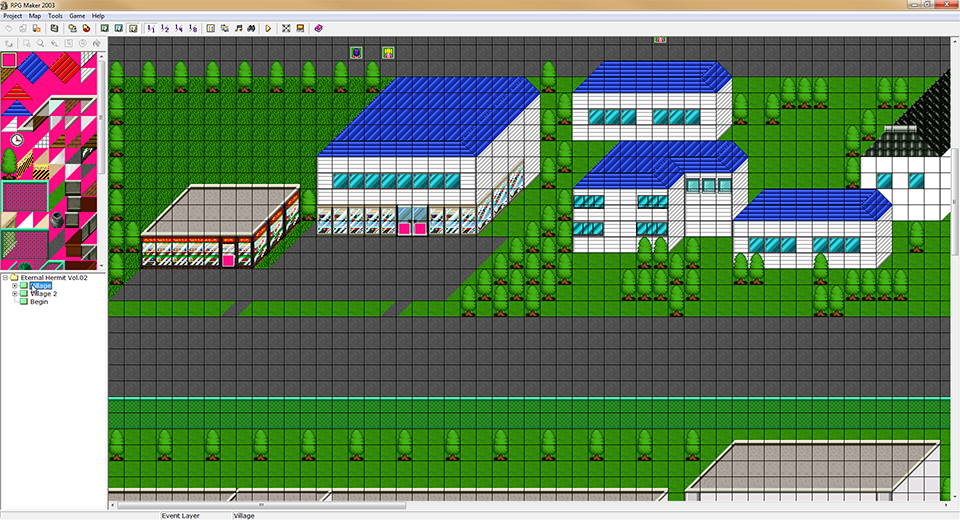
2.From [Edit Mode] in the [Map] menu, choose [Upper Layer] or [Lower Layer] to switch between edit modes. Place-able tiles for each mode will be displayed in the tile palette.
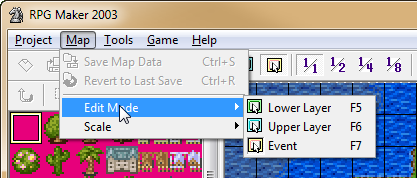
3.From the map editing tools, click the [Pen] button.

4.Click the desired tile type from the tile palette. The selected tile will have a border around it.

5.
