[Map] → [Map Tiles]
About Map Tiles
Map tiles are the smallest unit that make up a map.
Map tiles are handled as a collection of artwork in one image: the "tileset graphic". This image, when defined into separate tiles using editor settings such as passage, terrain, etc. is called a “tileset”.
Each map is assigned a tileset, and tiles from this tileset can be placed on the map.
Tile Types
There are two types of tiles: “Upper layer tiles” that can be placed on the upper layer of the map, and “Lower layer tiles” that can be placed on the lower layer of the map.
There are 4 types of lower layer tiles. When the [Edit mode] is set to [Lower Layer], each type of lower layer tile is in the displayed positions.
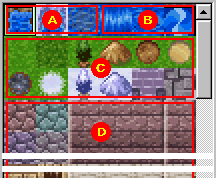
A.Sea Tiles:
·These are tiles for sea water, and are animated using 3 frames. When placed next to other lower layer tiles, the coastline will be created automatically (autotiling).
·Sea tiles come in 3 types: two types of shallow sea with different coastlines (left, center) and deep sea (right).
B.Animated Tiles:
·Tiles animated using 4 frames, which are are used for waterfalls, fountains, etc. 3 types can be specified.
C.Normal Terrain Tiles:
·Tiles that are used to represent grasslands, forests, mountains, roads, and so on. When placed next to each other, the border tiles will be created automatically (autotiling). 12 types of tiles can be specified.
D.Standard Tiles:
·These are normal tiles that will be used as is. 144 tile slots are available.
·Upper layer tiles have up to 144 slots, and have the same properties as lower layer tiles. When placed on the map, the background color of the tile palette will not show up on the map.
· “Autotiling” is a feature that adjusts the borders of tiles according to their locations on the map. Regular terrain tiles have 12 variations per tile, and the appropriate version is chosen automatically to display. For example, when 3 snow tiles are lined up, each tile will be reformatted so they are joined properly.

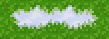
Tileset Settings
Map tiles are simply drawings. For them to work in the game as intended, it is necessary to create a “tileset” in which the following features are defined:
Passage/Passability: Controls whether it is possible for the player to walk over the tile. There are 2 ways to do this: use “Passage” settings to determine if the player can move onto the tile, or use “Passage (4 directions)” to determine which directions the player can use to move on or off the tile.
Terrain: Gives the feature of “terrain” to the map tiles. Using this, it is possible to modify enemy encounter rates, battle backgrounds, and vehicle passage (small ships, large ships, airships). The features of each kind of “terrain” are defined in the [Database], under the “Terrain” tab.
Tileset settings are handled in the [Database], under the [Tilesets] tab.